The cPanel/WHM installation requires a clean Operating System for installation, or else problems may occur.
The installation of cPanel/WHM is simple but does take 60-90 minutes to complete. Once you have purchased a full license through our Sales department or a VPS license through our control panel, you can do the following to install:
iptables -F /etc/init.d/iptables save cd /home wget http://layer1.cpanel.net/latest chmod +x latest screen ./latest The above commands do the following:
- Clear all IP Tables (firewall) rules and save the changes
- Download the cPanel install script
- CHMOD the script so it can be ran
- Go into a “screen” so that you can perform your normal work while installing
- Run the install script
We have you run the screen command because this install can take 60-90 minutes. To close out of it, without disrupting it, simply press CTRL+A+D. You can revisit the install at any time by typing screen -r.

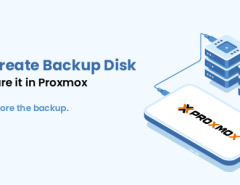

Leave a Reply