This article explains how to install Webmin on your Dedicated Server or VPS.
CentOS / Fedora
Steps:
iptables -I INPUT -p tcp --dport 10000 -j ACCEPT && /etc/init.d/iptables save cd /home rpm -ivh http://softlayer.dl.sourceforge.net/sourceforge/webadmin/webmin-1.470-1.noarch.rpm Ubuntu/Debian
Steps:
cd /home && wget http://prdownloads.sourceforge.net/webadmin/webmin_1.470_all.deb apt-get install libnet-ssleay-perl openssl libauthen-pam-perl libio-pty-perl libmd5-perl dpkg -i webmin_1.470_all.deb iptables -I INPUT -p tcp --dport 10000 -j ACCEPT && /etc/init.d/iptables save iptables-save On Ubuntu you will need to change the last two lines to:
iptables -I INPUT -p tcp --dport 10000 -j ACCEPT iptables-save

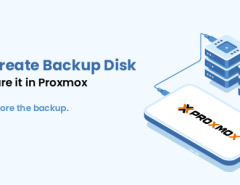

Leave a Reply