This article applies to Rackbank Dedicated Servers running Plesk-
To get started with restoring your MySQL database, you need to execute it from the command line and proceed as follows:
1. At First, you have to create a new database on server to which you’re migrating your data. It can be done in Plesk. You need to login into Plesk and click ‘Domains’. Then, you have to click on ‘Databases’ and create a database having same name as that of database being restored.
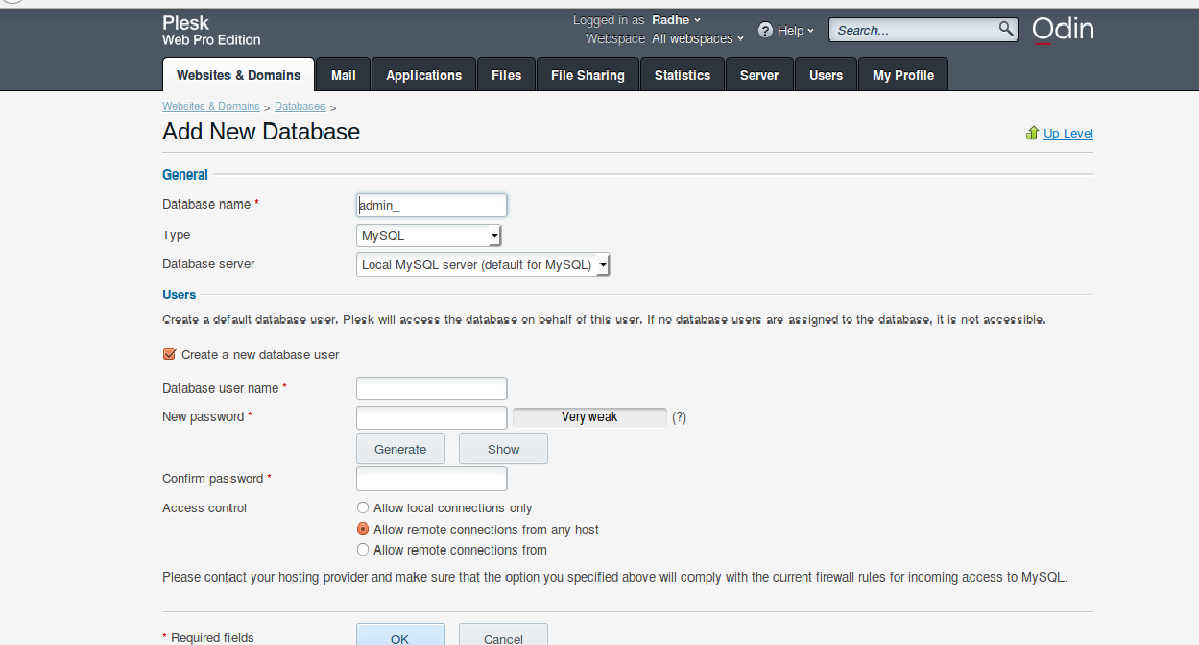
2. After creation of database, you have to go back to the command line and run the command given below:
[root@hostname]#mysql -u admin -p`cat /etc/psa/.psa.shadow`
[databasename] < [path of backup]
3. If the database is stored in the name ‘psa’, it results from the above command saving the file in /root/psa.sql.
[root@hostname]#mysql -u admin -p`cat /etc/psa/.psa.shadow` psa < /root/psa.sql
And by following above steps, you can easily restore your database.

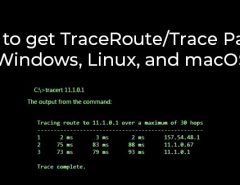

Leave a Reply