Install Ioncube loader on your cPanel servers, if you need to handles the execution of encoded files at runtime. eg. WHMCS, etc.
This methode use easyapache to install ioncube loader in cPanel/WHM Server,
- Log into the WHM as the user root.
- Go to Software -> EasyApache (Apache Update).
- In Profile and select ‘Previous Saved Config’ and click the ‘Start customizing based on profile’ button.
- In ‘Apache Version’ click ‘Next step’.
- In ‘PHP Version’ click ‘Next Step’.
- In ‘Short Option List’ check ‘Ioncube Loader for PHP’ option and click on ‘Save and Build’.
- This will take approximatly 10 to 15 Minutes, in compilation.

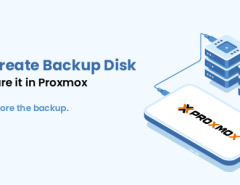

Leave a Reply