Rackbank provide all information about your server’s operating system when you ordered your server, But if you want to know about the Linux operating system installed on your server (distribution, version, architecture), follow the instructions below:
- Log in to your server via ssh as root user.
- Use any command from the following to find out which distribution and version of the operating system are installed on your server,
cat /etc/issue cat /etc/*-release cat /etc/debian_version
3. Command to find out architecture of operating system uses :
uname -m
Here is the example:
root@server [~]# cat /etc/*-release CentOS release 6.5 (Final) LSB_VERSION=base-4.0-amd64:base-4.0-noarch:core-4.0-amd64:core-4.0-noarch:graphics-4.0-amd64:graphics-4.0-noarch:printing-4.0-amd64:printing-4.0-noarch CentOS release 6.5 (Final) CentOS release 6.5 (Final)

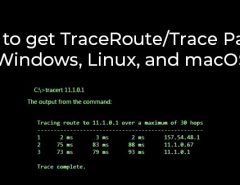

Leave a Reply