There are two main reasons why cPanel/WHM isn’t loading that we’ve seen.
Brand New Server
If you just recently recieved your server, it could be that cPanel/WHM has not finished installing. It can take 60-90 minutes for cPanel/WHM to completely install.
In most cases you can watch the status of the install by logging into your server via SSH and running:
tail -f /var/log/cpanel-auto*
If it has been over 90 minutes and cPanel/WHM is still not loading, check out the other possibility below.
Firewall Settings
If you are unable to access your http://0.0.0.0:2086/ page, please make sure the firewall isn’t blocking the port. You can make sure this isn’t happening by running:
iptables -I INPUT -p tcp --dport 2086 -j ACCEPT && /etc/init.d/iptables save
If it still doesn’t load, try running:
iptables -F && /etc/init.d/iptables save service cpanel restart
If you are still unable access it, please submit a support ticket via your control panel

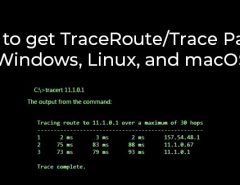

Leave a Reply